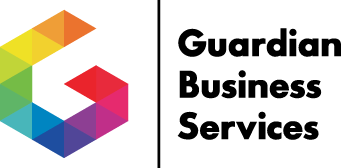If you have determined that you need to comply with the new BOI reporting obligation (ATTENTION all real estate agents with LLCs!), here is a short guide explaining how to do it in a few simple steps! It is FREE and QUICK to do online. For a refresher on the new BOI Reporting requirements, check out our previous blog HERE.
Important Deadlines
- For all businesses formed/registered BEFORE January 1, 2024 – The deadline is January 1, 2025
- For all businesses formed/registered DURING the year of 2024 – The deadline to report is within 90 days of the date of formation.
- For any businesses formed ON or AFTER January 1, 2025 – The deadline to report is within 30 days of the date of formation.
Step-by-Step Guide

Gather…
- Your paperwork where you registered your business with the Secretary of State
- The person’s name, address and ID information (State Issued driver’s license, State/local/tribe-issued ID, US passport, or Foreign passport) who registered your business. This may have been yourself as the owner, your lawyer, an agent, etc…
- The beneficial owner’s name, address and ID information (the business owner, typically).
- Your tax identification number (EIN, SSN or TIN)

Go directly to FinCEN’s website – https://fincen.gov/boi
- The following steps demonstrate how to file online (as opposed to completing a pdf, which is the other option).
- Under “File” in the light blue box, click “File a Report Using the BOI E-Filing System”.

- By “BOI E-Filing, click “Get Started”.
- Under “File Online BOIR”, click “Prepare & Submit BOIR””. *This is also where you would go if you had any ownership changes and needed to update your information.
- Read the warning, and click “I Agree”.

How do I complete the report?
There are 5 sections to complete, and all are fairly simple. These instructions are for a small business owner who has never filed before. There are multiple “Need Help?” sections throughout the report if you need more clarification.
Filing Information
1. Type of filing: a. Initial Report (choose this if you have never completed BOI reporting.)
2. Request to receive FinCEN ID – Check this box to receive a unique FinCEN Identifier for the reporting company. The FinCEN Identifier will be provided in the submission confirmation details provided to the filer after the BOIR is accepted.
Reporting Company
3. Date Prepared: (will be auto-filled) —–Click “Next”.
4. Foreign Pooled Investment Vehicle – Check this box if this applies to your business.
5. Reporting Company legal name – The name of your company that you registered with the Secretary of State when you created your business.
6. Alternate name (e.g. trade name, DBA) – Add an alternate name if necessary.
7. Tax Identification Type – Choose “EIN”, “SSN/ITIN”, or “Foreign”
8. Tax Identification Number – Enter your EIN or SSN/ITIN.
9. Country/Jurisdiction (if foreign tax ID only) – Enter only if you chose “Foreign” in #7.
10. Country/Jurisdiction of formation – Where you first registered your business.
11. through 15. Current U.S. Address – The address registered to your business.
Company Applicant(s)
Information pertaining to the individual who actually applied for your original business registration (you as the business owner, your lawyer, an agent, etc…)
16. Existing reporting company – **If your business existed BEFORE January 1, 2024, check this box. You can then skip the rest of the questions 19-33 on the Company Applicant(s) page.** If your business was formed in 2024, you will need to complete this page.
17. N/A (unused field)
18. FinCEN ID – If you have this number from prior reporting for the Company Applicant, list it here, and you will not have to enter the rest of the questions through #33. If you do not have this number, continue on.
19. through 23. Full Name and Date of Birth
24. through 29. Address
30. through 33. Form of identification (State-issued drivers license, state/local/tribe-issued ID, U.S. passport, or Foreign passport) and issuing jurisdiction, along with an uploaded image of the document.
Beneficial Owner(s)
A person is a beneficial owner if they have substantial control over the company, and they have decision-making power on their own with more than 25% equity in the business.
35. Parent/Guardian information instead of minor child – This is checked if the Beneficial Owner is a minor child and the parent/guardian information is provided instead.
36. FinCEN ID – If you have this number from prior reporting for the Beneficial Owner(s), list it here, and you will not have to enter the rest of the questions through #51. If you do not have this number (this is your first time reporting), continue on.
37. Exempt Entity – Check this box if your business is on the list of exempt entities listed here. (Do not check this if you are a real estate agent.)
38. through 42. Full name and date of birth
43. through 47. Address
48. through 51. Form of identification (State-issued drivers license, state/local/tribe-issued ID, U.S. passport, or Foreign passport) and issuing jurisdiction, along with an uploaded image of the document.

Submit
- Enter email.
- Enter name.
- Read the statement, and click “I Agree”.
- Click “Submit BOIR”.
- Download a transcript of the form you just completed. You can print the confirmation page, and you should receive a copy by email.
This is the only time you will need to do this, unless your business structure changes (gain or lose a partner, for example), if you start a new business, etc… Congratulations! You are now compliant!